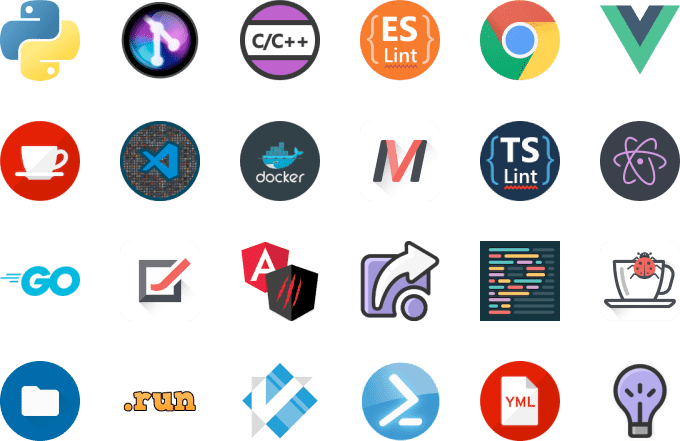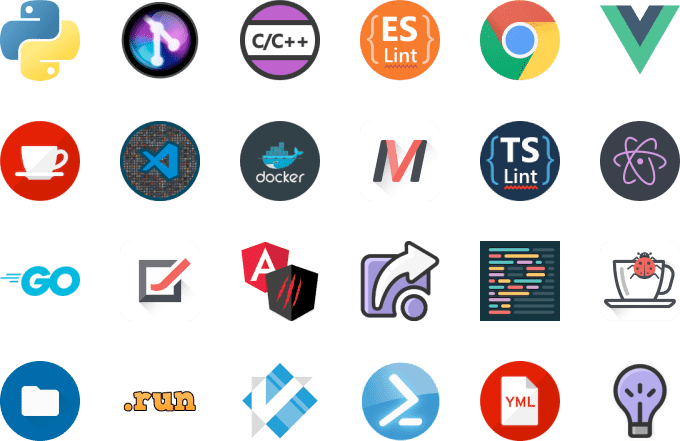# Welcome
Welcome to the private [Visual Studio Code](http://code.visualstudio.com) mirror.
This mirror allows you to install Visual Studio Code and a curated list of extensions _offline_.
## Installing Visual Studio Code @@CODE_VER@@
1. Download the [Debian package](@@CODE_URL@@) _or_ chdir to the mirror folder and type into a terminal :
```bash
sudo dpkg -i @@CODE_DEB@@
```
VSCode automatically adds a source.list for APT. You should remove the file `/etc/apt/sources.list.d/vscode.list`.
2. Alternatively, here is a one-liner that installs or updates VSCode and extensions ([Requests](http://python-requests.org/) package required):
```bash
# copy/paste this line into a terminal
curl -sL @@path_name@@get.py | python3 - @@path_name@@
# Alternatively, you can run the script into the mirror folder:
cd /path/to/vscode-mirror
python3 get.py
```
3. Deactivate updates and telemetry in VSCode [Settings](https://code.visualstudio.com/docs/getstarted/settings) (`Ctrl ,` or `⌘ ,` then click on upper-right button to switch to JSON settings to edit them):
```json
{
"update.mode": "none",
"update.showReleaseNotes": false,
"extensions.autoCheckUpdates": false,
"extensions.autoUpdate": false,
"telemetry.enableCrashReporter": false,
"telemetry.enableTelemetry": false,
"files.trimTrailingWhitespace": true,
"files.trimFinalNewlines": true,
}
```
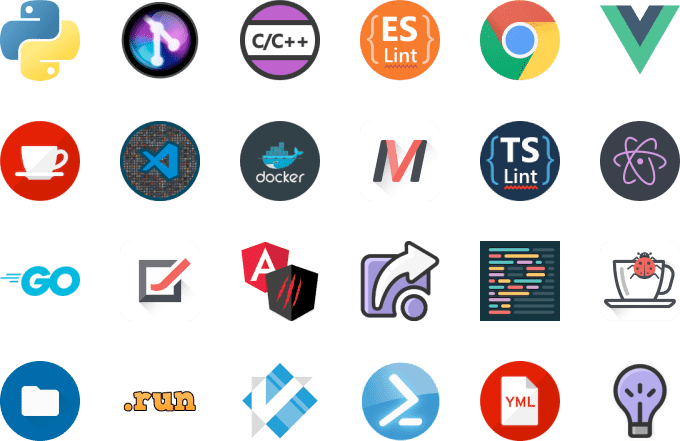
## Extensions
### Installing an extension
- download the `.vsix` file by clicking on the link into the **Version** column _or_ go to the mirror `vsix/` subdirectory
- in a terminal, type : `code --install-extension
.vsix`
### Updating all installed extensions automatically from this site
See above.
### List of selected extensions